|
 Introduction Introduction
There are dozens of personal computer programs currently available to
record your family history. Which one you select will be largely a matter
of availability, price and personal choice. Genealogical computer programs
are continually being improved and new versions are frequently issued.
Rather than merely recommending particular programs, we attempt in the
following paragraphs to highlight the features that you should consider
when choosing a genealogy program
There are a few special requirements that are unique to the recording
of Hispanic family names and that you should keep foremost in mind when
selecting such a program. Since this is a Cuban genealogy web site, we
will start with those first.
 Special Features for Hispanic Genealogy Special Features for Hispanic Genealogy
S1. Ability to handle Spanish alphabet characters
The first and foremost special requirement is that the program be able
to handle the unique Spanish characters ñ, á, é,
í, ó, ú and ü. Most popular programs do handle
the extended alphabet although some have serious problems when transferring
data to and from other programs (see the GEDCOM section below).
S2. Ability to handle compound surnames
The second special requirement is that separate entry fields be
provided for the first and last names and that the length of these fields
be sufficient to handle the multiple first names and compound last names
typical to Hispanic culture.
The need for separate fields for the first and last names is driven primarily
by the inability otherwise of programs to recognize and properly process
compound last names when creating printouts, indexes and GEDCOM interchange
files. Programs that combine first and last names in the same entry field
assume, incorrectly, that the last word in the string of names is the
surname, although some programs ("Family Tree Maker" and "Brother's
Keeper" for example) provides a means to delineate the surnames in
the name field by means of pairs of special characters such as "\".
An example of such an entry would be "Jose Luis \Fernandez Lopez\"
An additional desirable feature is the ability to search individuals by the second (maternal) surname. A "trick" to accomplish this has been developed by one of our readers, Juan J. Suarez, for use with the program
Family Tree Heritage Deluxe 7 for PC by Individual Software, Inc., which he uses. You can download his instructions as a PDF file from this link.
by Individual Software, Inc., which he uses. You can download his instructions as a PDF file from this link.
S3. Ability to print charts in Spanish
It is highly desirable to be able to print out reports and charts in
the Spanish language so they can be useful to relatives in Hispanic countries
that do not speak English. To the author's knowledge, only a few such
programs are commercially available and they are listed in the Selected
List of Genealogy Programs section that follows below.
Be aware that these programs only translate the "standard phrases"
used to print out the the family tree reports, they do not translate any
additional notes you may have entered.
If the need is only to print out reports in Spanish, you can also generate
the report in English to a word processor file and then use one of the
available translation programs to convert the resulting word processor
file to Spanish. You will probably have to review the Spanish version
to correct any residual errors. Be specially alert for proper names or
surnames being inadvertently translated to the Spanish equivalent, sometimes
with hilarious results. Some common translation programs are:
The advantage of using a translator program is that any notes are also
translated. Be careful, however, to always write the notes in the original
language of the genealogy program - otherwise you may find yourself in
the awkward situation of trying to translate, for example, a mixture of
English and Spanish to Spanish, which won't be too straightforward.
 General Features to Look For in any Genealogy Program General Features to Look For in any Genealogy Program
G1. Ability to produce a compatible GEDCOM interchange file
One of the most important requirement of any genealogy program is that
it provide the capability of interchanging data with other genealogy programs.
This capability allows you to use your favorite program to enter and keep
your data and also allow you to use a different program to generate a
printout, chart or report that the first program may lack. It also allows
you to migrate your data, without retyping it, when you find a program
that you like better.
Fortunately, a standard format for such interchange files was developed
under the auspices of the LDS Church. This standard format is called "GEDCOM" (GEnealogical Data COMmunications). The current (July 2003) version
of this Standard is version
5.5. Most modern commercially available programs provide GEDCOM import
and export capabilities. Sadly, they differ slightly in their compliance
and interpretation of the GEDCOM standard and/or may operate according
to different version of the Standard. This usually manifests itself as
problems in the transfer extended alphabet characters (such as the Spanish
ñ), problems in the transfer of customized fields (see below),
problems in transfer of special data such as reference sources and notes,
and even truncation of lines so that the resultant transferred information
is incomplete.
Be particularly alert when you have data containing any extended alphabet
characters (such as the Spanish ñ) and you attempt to transfer
data between DOS and Windows programs or between either of these and Macintosh
or Linux programs. These operating systems all use different binary character
sets to encode extended alphabets and most genealogy programs still use
the character set provided by their operating system rather than the international
ANSEL encoding dictated by the GEDCOM standard. If
your program has a choice, always select ANSEL encoding whenever you generate
or import a GEDCOM file.
Because of the potential for the transferred data to be incomplete or
corrupted in this manner, it is generally advised that if you wish to
use more than one program, that you designate one program as the "master
data source" and always enter all the data into this program, transferring
information to the other program(s) only to get printouts or reports.
If you transfer your data to a new program that you plan to make your
new master data source, you should always carefully check that all your
data has been transferred correctly. Always spot check the transfer of
long notes, foreign characters and any special information fields existing
in your original data base. Review the options available in both the exporting
program and importing program to make sure you select a compatible version
of the GEDCOM standard and character set.
G2. Number, variety and size of data fields
All genealogy programs provide a minimum standard set of fields for each
data entry record. Personal records include, as a minimum, date and place
of birth, and date and place of death. Marriage records include date and
place of the marriage. Programs may also provide additional standard fields,
such as baptism, confirmation and burial date and place, marriage status,
divorce date, immigration or emigration place and date, etc.
In addition to standard data fields, some programs provide special fields
to denote the reliability or certainty of the data, as well as special
flags to denote special conditions, such as used in genetic research to
note all known individuals who suffered a particular ailment or were born
with red hair.
Some programs provide user defined fields which can be customized to
hold information relevant to the particular culture or religious group.
These may be quite useful in your research, but be aware of possible difficulties
when it becomes necessary to export the data to another program which
may not accept these particular fields (see the GEDCOM discussion above).
G3. Capacity
Programs sometimes have capacity limits placed during their design that
may not be obvious until you run against one of them as your data file
grows. Some of the most common limitations are:
-
Ability to handle more than one separate family file.
-
Maximum number of entries (records) allowed in a family file, including
- Maximum number of individuals in a file,
- Maximum number of family units (marriages) in a file, and
- Maximum number of children in a family unit.
-
Maximum number of characters in a field, including
- Maximum number of characters allowed for surname(s),
- Maximum number of characters allowed for given name(s), and
- Maximum number of characters allowed for place names.
During the course of my genealogical research I have run across most
of the above limitations at one time or another.
G4. User Friendliness
My definition of user friendliness is very simple: Can you use the program
intuitively without having to look at the User Manual? This simple test
helps me decide very quickly which program I want to use.
Implied in the above criterion is that the menus and choices of program
operations are clearly defined, easy to find and abide by the user interface
standards of the operating system. This is particularly important when
the program is used infrequently.
One vital aspect of user friendliness is the automatic saving of the
data file when you exit the program, or at least a program prompt to remind
you that you didn't save the last work session.
G5. Speed of Data Entry
I compare speed of data entry by the number of key strokes and/or mouse
clicks required to accomplish each of the most common actions, such as
finding a given record, adding a child or a parent, adding a marriage
record or rearranging the order of children.
Some programs help speed up data entry by automatically filling in default
data, such as the surname of children, or provide you with a menu of place
names previously entered, which you can type over if necessary. This reduces
the data entry effort by avoiding the need to retype the same information
over and over. Needless to say, there are times you may not want such
an automatic feature active and the program should have provisions for
disabling such features.
Most programs provide "shortcut" keys to move between screens or to perform
various operations. I find these "shortcut" keys of little use because
I tend to forget them when I am away from the program for a few days and
use other software.
G6. Printouts
Second only to the ability to record your data is the ability to generate
printouts that you can use to distribute to your family members. The most
common printouts used in Genealogy are:
-
Family Group Sheet - A one page printout of all the information available
on a single family grouping - wife, husband and children.
-
Descendants Charts - These list all direct descendants from a single
individual and may include spouses of each descendant as well. These
charts may be in the form of a compact "drop" chart, where each new
generation is indented the same number of spaces and vertical lines
usually indicate each generation, or may be displayed as an "inverted
pedigree" graphics chart where individuals are displayed in connecting
boxes.
-
Ancestor or Pedigree Charts - These list all direct ancestors of a
single individual working back in time through all generations. These
charts may be in the form of a compact "tree" chart, where each past
generation is indented the same number of spaces and vertical lines
connect each individual with his parents, or it may be a traditional
pedigree chart, where individuals are displayed in connecting boxes.
A special format called "Ahnetafel" also exists which lists each generation
in a separate section in a narrative format.
-
Register Report - These list all the information known about an individual
and each descendant in narrative format, working one generation at a
time.
-
Other Charts - Some programs offer multiple versions of the above
charts as well as many other useful charts, such as birthday calendars,
mailing labels, and results of statistical analysis on the compiled
data.
Some programs offer limited capability to customize printouts by allowing
you to define headings, pagination and other characteristics. The most
flexible export their reports in a format suitable to your favorite word
processor, which allows you almost unlimited flexibility in the final
product as well as allowing you to add special family histories, notes,
etc.
G7. Flexibility for Customization
The need for program flexibility and to customize the program and to
your particular needs depends on your individual requirements. We have
already noted that some programs provide the ability to define custom
fields for data entry, ability to note the reliability level of the data
items, ability to document your sources, ability to enter more than one
set of information for a particular event. We have also noted the need
for the program to handle foreign character sets if such exist in your
family tree.
The ability to split your data file into two separate files may facilitate
supplying a part of your data file to another member of the family doing
research on that particular branch. Also you may wish to merge a file
provided by another family member into yours. Some programs provide the
means to do both these actions.
Another program feature may be the ability to check the integrity of
your data file and to correct the errors found. Some programs do this
automatically when they generate or import a GEDCOM file.
G8. Software Stability and Support
Your ability to obtain support, get questions answered and get fixes
to program bugs should influence your choice of computer program. Before
purchasing any software program you should investigate whether the manufacturer
offers World Wide Web, On-line Service or "800 number" support and what
his support policies are. Your best guide to customer satisfaction is
to talk, or exchange e-mail messages, with other users of the program(s)
that you are considering, either at a local genealogical society, a genealogy
conference at one of the major on-line providers or via the Internet news
groups. Look for specific comments pro and con from several people rather
than general "rantings" from one particular individual.
If you have an account with a major on-line provider, like AOL or Compuserve,
see if the manufacturer has a support section or if there is a user group
for that program. If so, review the bug reports and replies from the manufacturer
to get a good idea of the problems and their ease of solution. Keep in
mind that any new major revision almost always has a new crop of bugs
that take a while to get sorted out. Some manufacturers will make available
free bug fixes, but only if you complain to their customer service department
and request a copy of the fix.
G9. Compatibility with your Computer
By this we mean that the program you choose should be compatible with
your processor, operating system, available memory and available disk
storage, in other words, it should run satisfactorily on your computer.
If your computer is an Apple Macintosh, obviously it must use a program
specifically written for the Macintosh. Similarly for the various flavors
of Windows, Linux or any other operating system or platform.
In addition to compatibility with the basic operating system, the program
should not make unusual demands on required memory, processor speed or
disk storage. Modern computers nowadays come with large memory and large
storage hard disks, and modern operating systems have much improved memory
management so they should have no problems running any of the current
crop of genealogy programs. Beware of using older machines running older
version of operating systems which may be inadequate to the requirements
of modern programs. The same warning applies to running old 16-bit programs
under the modern 32-bit operating systems.
G10. Web Site Generation
Many modern genealogy programs provide the capabilities to generate a
web site of your family tree. This is quite useful if your Internet service
provider provides you with space to host your own web site and you wish
to post your family tree on line. Before you take such a step we recommend
that you read our page of advice on Sharing Your Family
Tree. Be aware that on-line family tree projects such as WorldConnect
usually require the data to be submitted as a GEDCOM file and not as html web pages. Also be aware that third party utilities,
such as ged2html are
available to convert your GEDCOM file to web pages. We therefore do not
consider the ability to generate web pages essential for a genealogy program,
just a nicety.
 Selected List of Genealogy Programs Selected List of Genealogy Programs
The following computer programs work in both Spanish and English:
-
Personal Ancestral File "PAF"
version 4 (Church of Jesus Christ of Latter Day Saints). PAF version
4 works in English, Spanish, Portuguese, German and French. You can
both view the screen menus and print reports in the language of your
choice. Furthermore, you can use the same database with multiple languages,
a big plus if you are corresponding with family members who are not
fluent in English. Note that as of this writing (July 2003), more recent
versions of the PAF program (PAF 5) are available which work with multiple
languages, but unfortunately these later versions of PAF do not yet
include the Spanish language. Note also that you can turn off the display
and printout of LDS Church specific information by unchecking the box
"Use LDS information on screens and reports" on the welcome
screen.
PAF has separate fields for first and last names which are essential
for handling compound last names. PAF is somewhat limited in the number
of different reports that it can generate but the reports are clean
and attractive. We have used PAF version 4 to generate quite nice narrative
(Register) reports of our data in both Spanish and English.
A companion program, Personal
Ancestral File Companion, greatly extends the printing capability
to include pedigree charts, family group records, ancestor charts, descendant
charts, hourglass charts, fan charts, bow tie charts, kinship reports,
descendant reports, and narrative reports. It tiles multiple pages to
form large wall charts, and it can print photos in many charts.
Rootsweb has a support mailing list for users of PAF-4
-
Legacy
Family Tree (Millenia Corporation). Legacy's user interface is mouse
and graphics based and very user-friendly. Legacy provides separate
input fields for first and last names, which greatly facilitates keeping
compound last names together. The user interface is in the English language
only, although a helper tool bar is provided to facilitate input of
special language characters such as the Spanish ñ.
Reports can be extensively customized in both content and format. As
of this writing (Mar 2004) the program can produce Individual, Ancestor,
Descendant, Pedigree, Linage and Timeline charts and tables in Spanish.
Unfortunately, the program cannot yet produce narrative reports, such
as the popular Register format, in Spanish, but the manufacturer says
such capabilities are "still in progress" and eventually all
reports as well as the entire Legacy interface will be available in
various languages that "the volunteers are working on".
Rootsweb has a support mailing list for users of Legacy
The following bi-lingual programs are listed for completeness, but are generally not recommended due to the small user base in the United States:
-
General Family Documentation System
- GDS (GDS System). GDS is a product from Spain and works in Spanish,
Catalan and English. We have not personally used it other than for a
brief trial.
-
Cumberland Family Tree (Cumberland
Software) This program can print reports in Spanish merely by changing
the program preferences. The program can also operate with Spanish language
screen menus if desired, also by changing preferences. We have not personally
used it except for a brief trial.
Rootsweb has a support mailing list for users of Cumberland Family Tree
-
Fzip Family Tree (Andrew Croft). Fzip is a shareware† product from Australia. Available
in English, Polish, German, French, Italian, Spanish, Slovak, Czech,
Dutch, Portuguese and Icelandic. (Help only exists in English.). A trial copy of the program is downloadable if desired. We have
not yet evaluated this program.
-
GenDesigner (Polish Express).
GenDesigner's user interface is currently available in 16 languages:
Czech, Dutch, English, Finnish, French, German, Hebrew, Italian, Norwegian,
Polish, Portuguese, Russian, Spanish, Swedish, Turkish, and Ukrainian.
We have not yet evaluated this program.
NOTE: If you know of any other genealogy programs
that work or produce reports in the Spanish language please e-mail me details
to the address at the bottom of the page and I will add it to this section.
The following computer programs are recommended if you do not need Spanish
language support:
-
Personal Ancestral File "PAF"
version 5 (Church of Jesus Christ of Latter Day Saints) PAF version
5 works in English, German, Japanese, Chinese, Korean, or Swedish, but
unfortunately not in Spanish. PAF has separate fields for first and
last names which are essential for handling compound last names. Somewhat
limited in the number of different reports that it can generate but
the reports are clean and attractive.
A companion utility Personal
Ancestral File Companion greatly extends printing capability of
PAF to include pedigree charts, family group records, ancestor charts,
descendant charts, hourglass charts, fan charts, bow tie charts, kinship
reports, descendant reports, and narrative reports. It tiles multiple
pages to form large wall charts, and it can print photos in many charts. NOTE: see previous section for version 4 which
works in multiple languages, including Spanish.
Rootsweb has a support mailing list for users of PAF-5
-
Reunion (Leister Productions)
This program works on Apple Macintosh computers only. We cannot comment
on the Mac version because we do not own a Mac.
Rootsweb has a support mailing list for users of Reunion-MAC
Note: Until 2003 we used and
liked very much the Windows version of this program. The Windows version was discontinued
and sold by the developer some years ago and became Generations, which is no longer available
(see next section).
-
The Master Genealogist (Wholly
Genes Software). This is the program we are currently using to document our own research. TMG works in English, French, German, Norwegian,
Dutch, Afrikaans, Danish and Italian, but unfortunately not in Spanish.
TMG is a powerful program used by professional researchers due to the
ability to document multiple sources for every entry and to handle nearly
unlimited alternate name variations and alternate dates for events.
This flexibility, however, comes at the cost of complicated data entry,
requiring many separate steps to completely enter all the data for each
name or event.
TMG is somewhat intimidating and confusing to use at first, specially
for the beginner. Fortunately, training video tapes are available (at
additional cost). TMG has separate fields for first and last names which
are essential to facilitate handling Spanish compound names. The "standard
phrases" used to print reports are fully customizable, and there
is a choice of two "standard" hierarchies of source categories.
Surety levels can be defined for each data item entered.
TMG does not have internal means for generating web pages, but this
feature is separately available in a companion program Second
Site by John Cardinal.
Two additional utility programs TMG
Utility and On
this Day, also by the same author, are also available as "donorware"†. The first one facilitates making batch corrections to the database,
specially useful when files are imported from another program. The second
one allows you to extract all anniversary dates directly from the TMG
data base and generate, for example, birthday calendars suitable for posting on a web site. The combination of TMG and the companion utilities make for
a very complete set of capabilities, although not integrated into a single program interface.
TMG reports are sent to your favorite word processor where you can optimize their presentation.
TMG has the ability to directly import data files from most other genealogy
programs without the need to use GEDCOM as an intermediary (this avoids
potential loss of data due to limitations of the GEDCOM process, but
beware of some issues on import such as TMG assuming that couples are
not married unless a marriage date or place has been explicitly specified).
Rootsweb has a support mailing list for users of TMG
-
RootsMagic (RootsMagic,
Inc.) Written by the developers of the popular Parson's Technology Family
Origins software which was discontinued in 2003 after the marketing
rights were sold to Genealogy.com. RootsMagic has separate entry fields
for first and last names, thus facilitating handling of compund surnames.
The program has an easy to use graphics interface and extenisve report
capabilities. RootsMagic works only in the English language. We have
not used this program but hear good things about it from other users.
Rootsweb has a support mailing list for users of RootsMagic
- GRAMPS - Genealogical Research and Analysis Management Programming System. A free, open source genealogy program written for the Linux operating system. GRAMPS is a community project, created, developed and governed by genealogists. GRAMPS is not designed to run under Windows™, although there is currently an experimental installer for the Windows™ operating system which you can try at your own risk.
The following genealogy programs are NOT recommended for the reasons
detailed below:
-
Family
Tree Maker (Broderbund). This is the most popular genealogy program
on the market, at least in the US and probably word-wide. It is intended
for beginners and intermediate users. FTM is easy to use, has a colorful
clean interface and has a rich menu of reports, including built in web
page generation. Unfortunately FTM provides only a single entry box
for the entire name (first and last names together) with very limited
(48 character) total capacity, which poses a serious problem when handling
long compound spanish names. (you can work around the lack of separate
fields by enclosing the last names within back slashes "\" (example "Jorge \Lopez Fernandez\"),
or entering last names first, comma and then first names (example "Lopez Fernandez, Jorge") - this does not affect how the names are printed out, but there is no way to work around the total number of characters limitation).
Because of this serious limitation this program is NOT RECOMMENDED
for Hispanic genealogy.
Rootsweb has a support mailing list for users of FTM and also a help mailing list for users of FTM
-
Generations (Broderbund). Generations is no longer available or supported by the manufacturer. The last version suffered from interaction bugs with other software which caused loss of data. To our knowledge this was never fixed
Rootsweb has a support mailing list for users of Generations
For a more comprehensive list of genealogy computer programs visit:
 Where to Get More Information on Genealogy Programs Where to Get More Information on Genealogy Programs
-
One source of information on genealogy computer programs are the
individual home pages of the companies producing the programs. Links
to the manufacturers of the most popular programs are included in the
previous Section.
-
Another source of information on genealogy programs are the various
e-mail mailing lists devoted to the individual programs. Visit the Rootsweb
software list index for details on the available e-mail mailing
lists.
-
Another source of information on genealogy computer programs is the
publication NGS Newsmagazine of the National Genealogical Society. This magazine periodically
reviews new and updated genealogical software, on-line data sources,
etc. The magazine is sent free to all members of the Society.
-
Another source of information are the members of your local genealogical
society.
-
Yet another source of information is the genealogy discussion group
in your favorite on-line service (Refer to our On
Line Resource Page for a listing of these groups and for a list
of related genealogy links).
-
Note that the magazine Genealogical Computing apparently
has ceased publication.
 Obtaining Genealogy Software Obtaining Genealogy Software
Multilingual programs that can work and/or generate reports
in both English and Spanish:
-
Personal Ancestral
File (PAF) - versions 4 and 5 PAF software can be downloaded free of
charge (after registration) from the LDS Church Online Distribution
Center. Click on the above link, then on "Order/Download
Products" and then click on "Software
Downloads - Free". (select Version 4 for Spanish language
support). The companion utility Personal
Ancestral File Companion can also be purchased for a nominal
charge and downloaded from the same site.
-

You can download the Standard version of Legacy for
free and upgrade or purchase the DeLuxe version on-line.
-
General Family Documentation System
- GDS. You can download a trial version limited to 50 people and
upgrade or purchase the full version on-line.
-
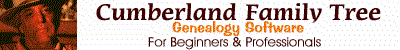 Cumberland
Family Tree. You can download a 45-day trial version and then purchase
a full license on-line (don't forget to also download multilingual support
file for Spanish language support). Cumberland
Family Tree. You can download a 45-day trial version and then purchase
a full license on-line (don't forget to also download multilingual support
file for Spanish language support).
-
Fzip Family Tree.
Shareware† You can download and try it before you buy it.
-
GenDesigner. You can currently
download Beta (trial) versions.
Other recommended programs lacking Spanish language capabilities, but
with separate fields for first and last names:
-
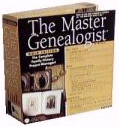 The
Master Genealogist. You can download a 30-day trial version and
upgrade or purchase on line. This is the program we use. The
Master Genealogist. You can download a 30-day trial version and
upgrade or purchase on line. This is the program we use.
 RootsMagic.
You can download a free demo version and purchase the full version on
line. RootsMagic.
You can download a free demo version and purchase the full version on
line.
-
Reunion (only for Mac). You
can download a free demo version and purchase the full version on-line.
†NOTE: Shareware programs can be downloaded and used free of charge for a trial period after
which the author expects payment if you continue using the software. Donorware programs are similar to shareware except the author receives no money but
expects the user to make a small donation to a designated charity.
|
